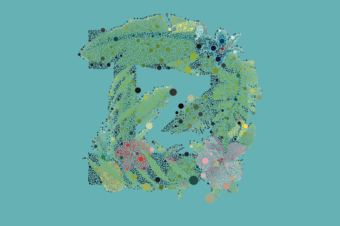I wanted to make the result more interactive so I continued to work on this generative coding example and added some basic interactions to the code.
Now you can control the spinning speed with the mouse, move from left to right to speed up the rotation.
In addition, you can freeze the spinning position by pushing the S-Button on your keyboard.
Controls:
Keybord S-Button : Pause cube spinning (click inside the unity window to set the focus)
Horizontal Mouse Position: Control rotation speed of the cubes